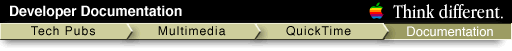
QuickTime 3 Reference
| Previous | Chapter contents | Chapter top | Section top | Next |
You may have noticed that the incorporated controls shown in Figure 20-5 do not include a preview, as the standard parameters dialog box does ( Figure 20-3 ).
In order for your dialog box to show a preview of the effect, include another user item in the application's dialog box, to contain the preview movie clip. Then call the ImageCodecStandardParameterDialogDoAction function with the pdActionSetPreviewUserItem action selector, as shown in the following code snippet:
myErr = ImageCodecStandardParameterDialogDoAction(gCompInstance,
gEffectsDialog,
pdActionSetPreviewUserItem,
(void *) kPreviewUserItemID);
This makes the user item whose item number is kPreviewUserItemID (an application-defined constant in this example) the previewer for your dialog box.
You can use the ImageCodecStandardParameterDialogDoAction function to perform a number of similar customizations; see the reference section "ImageCodecStandardParameterDialogDoAction" for more details.
| Previous | Chapter contents | Chapter top | Section top | Next |